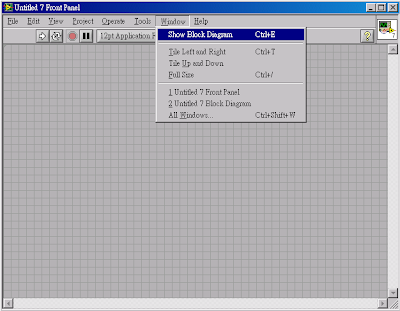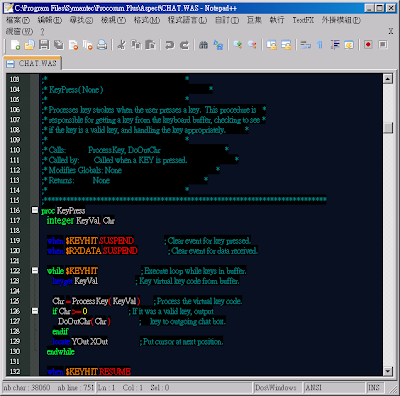DMZ (為 demilitarized zone 之縮寫,非武裝、非軍事區域, 電腦用語則指公司內部安全網路和外部非安全網路之間所設置的一個緩衝次網路系統): (pronounced as separate letters) Short for demilitarized zone, a computer or small subnetwork that sits between a trusted internal network, such as a corporate private LAN, and an untrusted external network, such as the public Internet. Typically, the DMZ contains devices accessible to Internet traffic, such as Web (HTTP ) servers, FTP servers, SMTP (e-mail) servers and DNS servers. The term comes from military use, meaning a buffer area between two enemies. 以設定火牆﹐允許外部直接傳入到DMZ 上面的伺服器﹐但僅限制於某些特定的port﹐ 如21,23,80 等﹐同時也允許內部網路使用這些服務。 但外部網路是完全禁止進入內部網路的﹐而內部網路則可以通過Proxy存取外部resource.